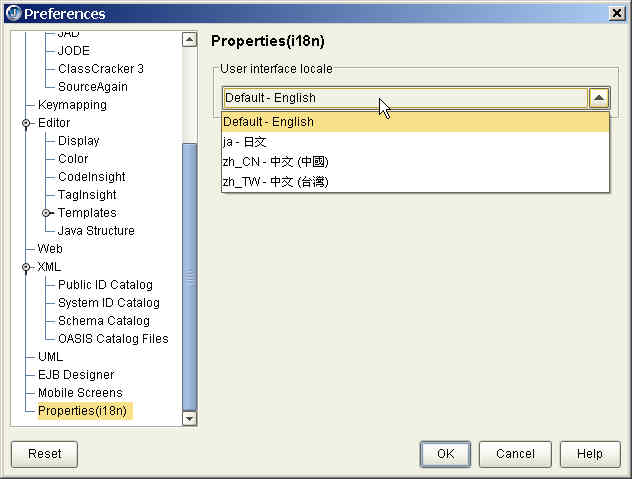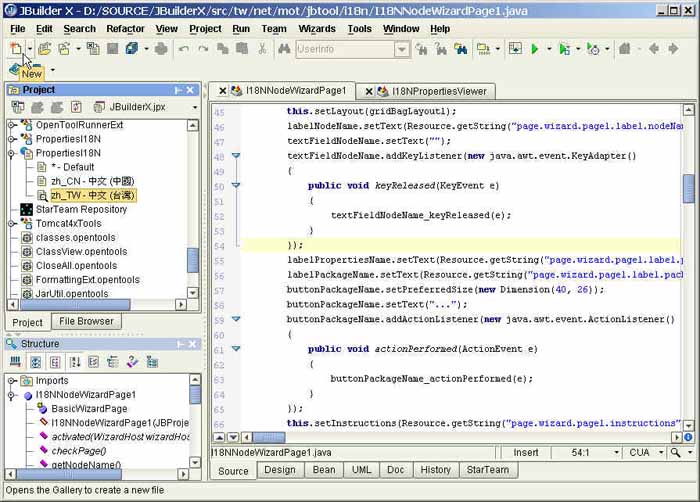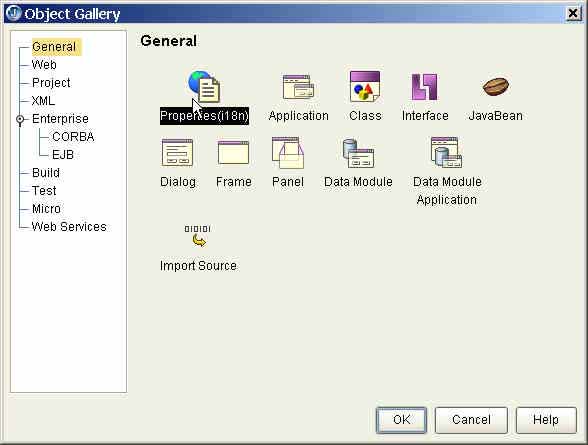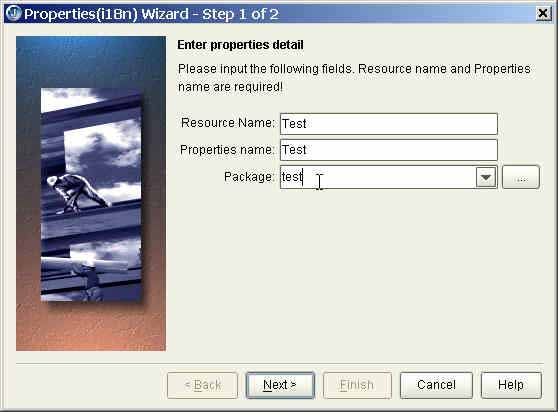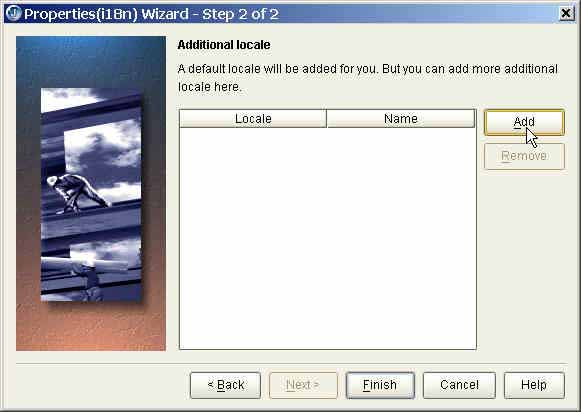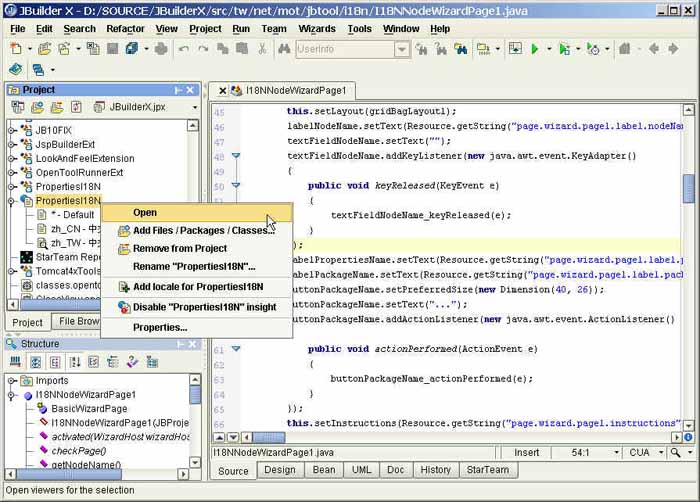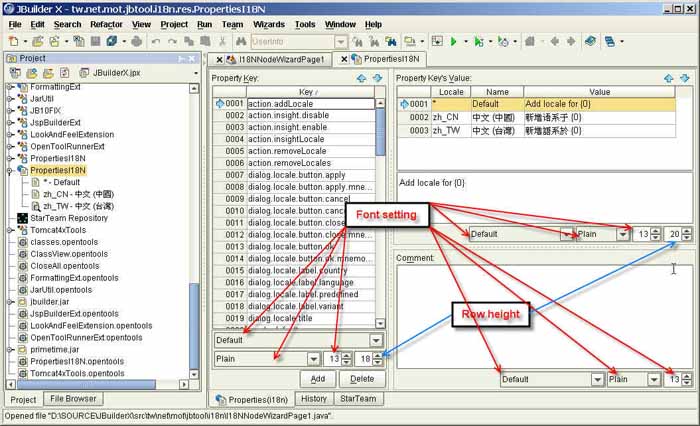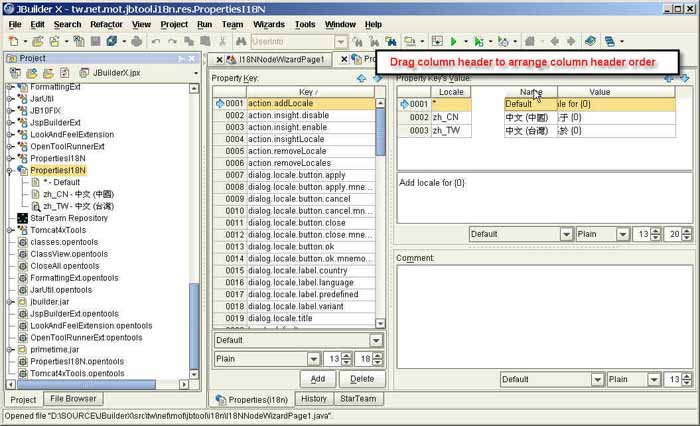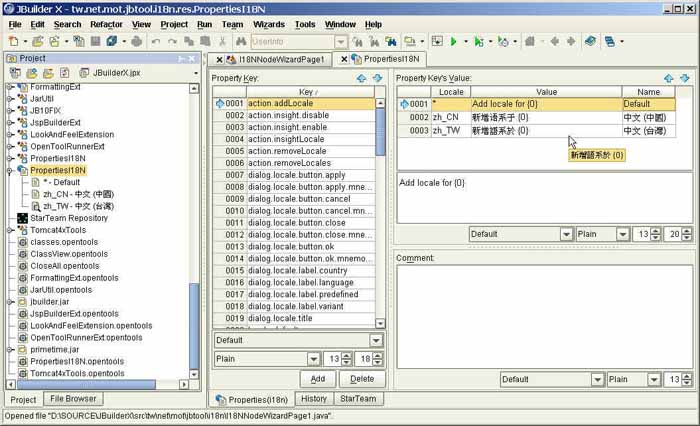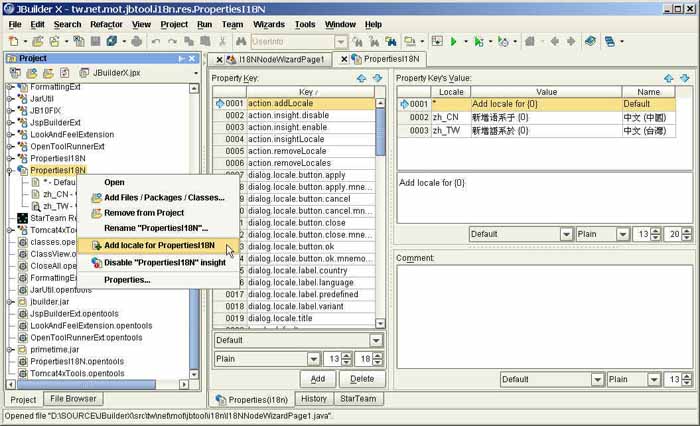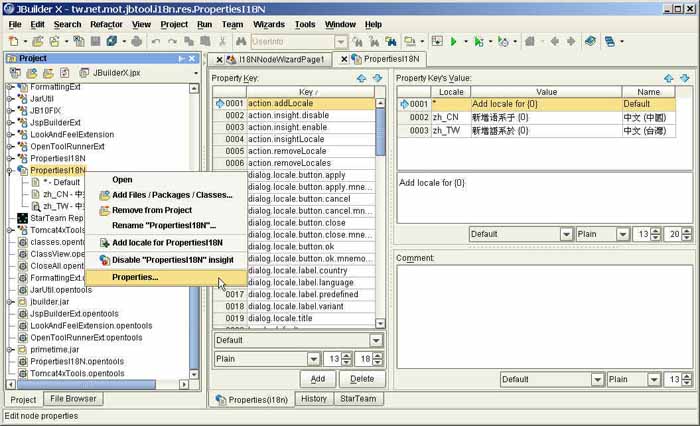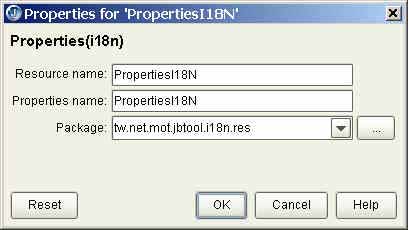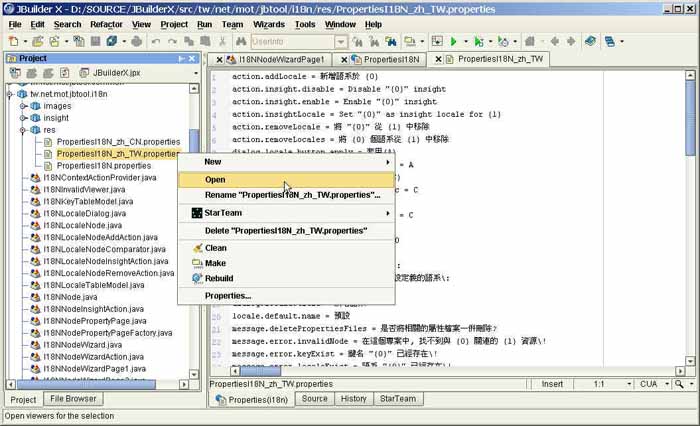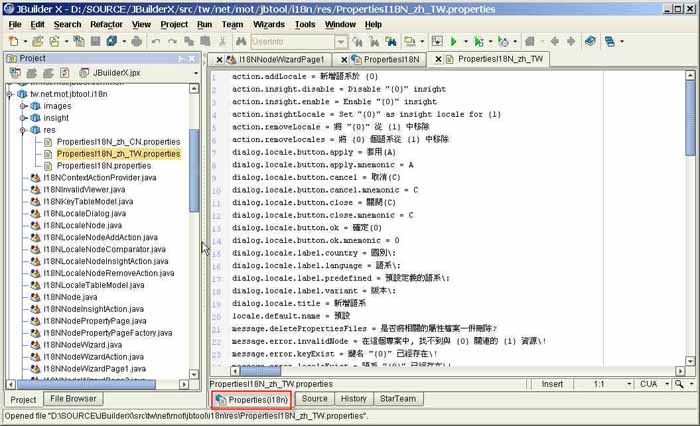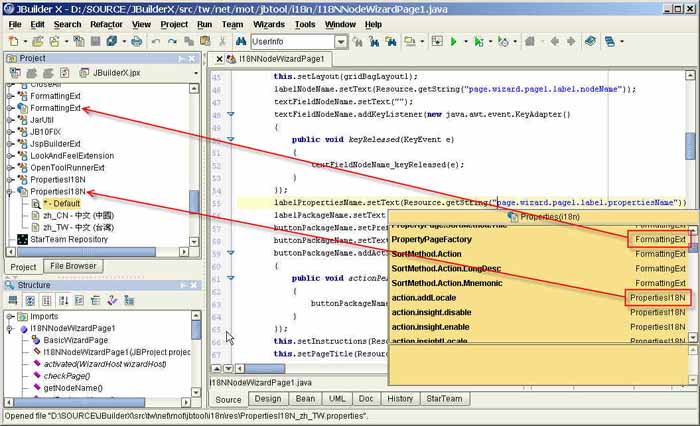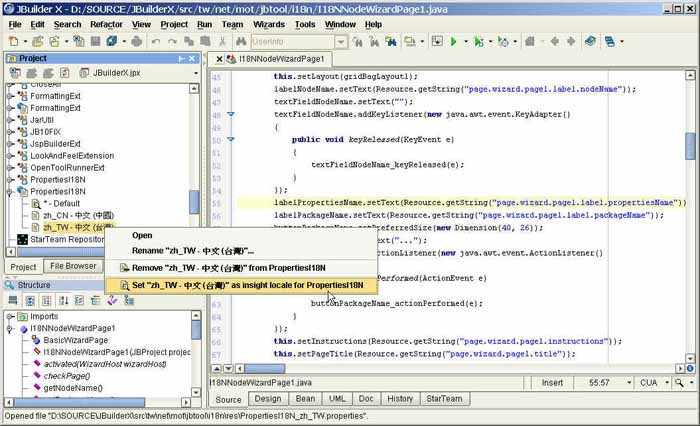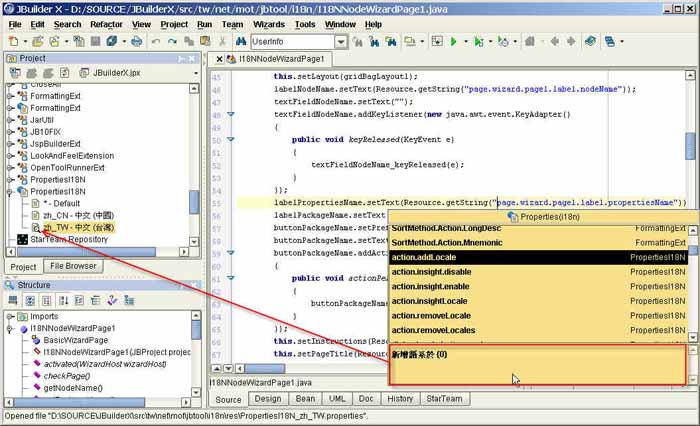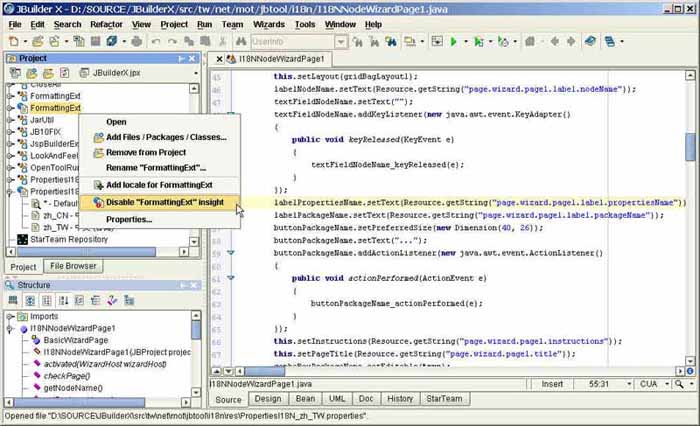- Select language

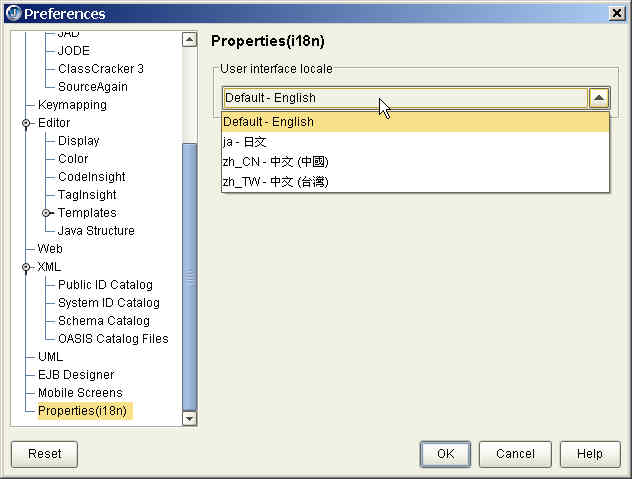
- General
- Launch New Wizard
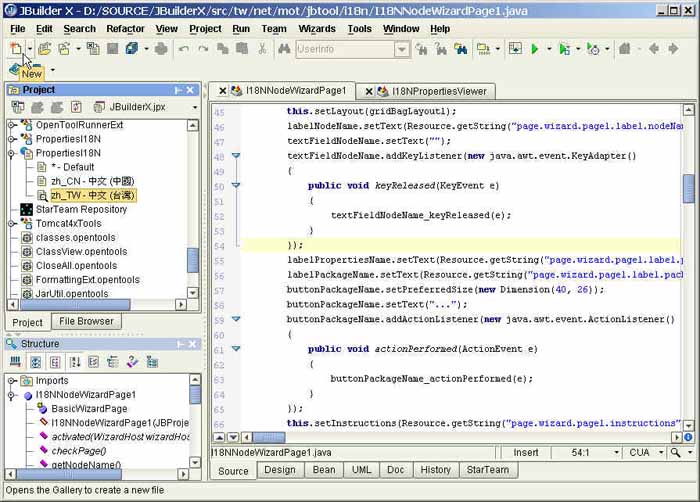
- Select Properties(i18n)
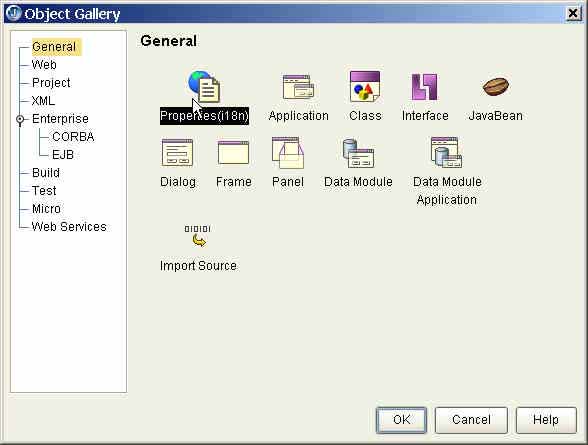
- Wizard step 1
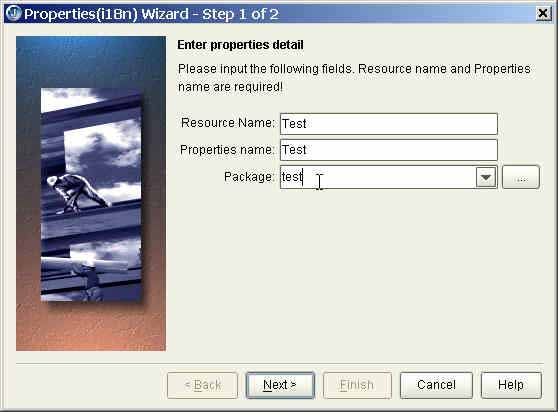
- Wizard step 2
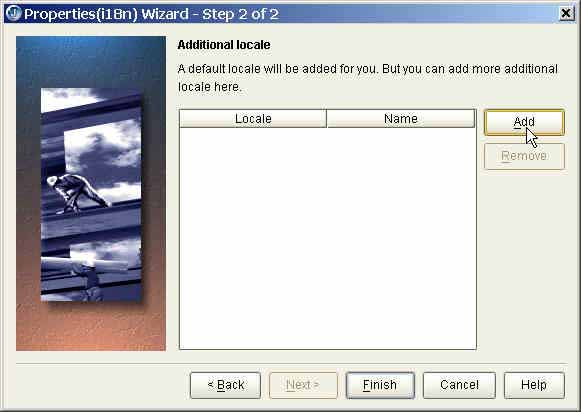
- Wizard step 2 - add additional locale

- Open Properties(i18n) node
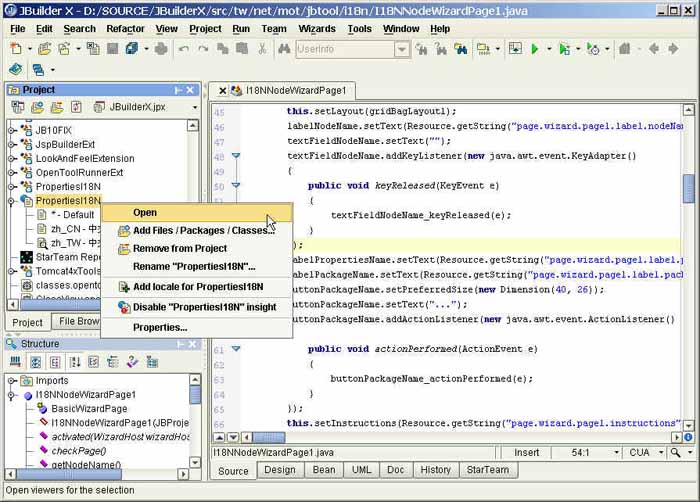
- Properties(i18n) node editor
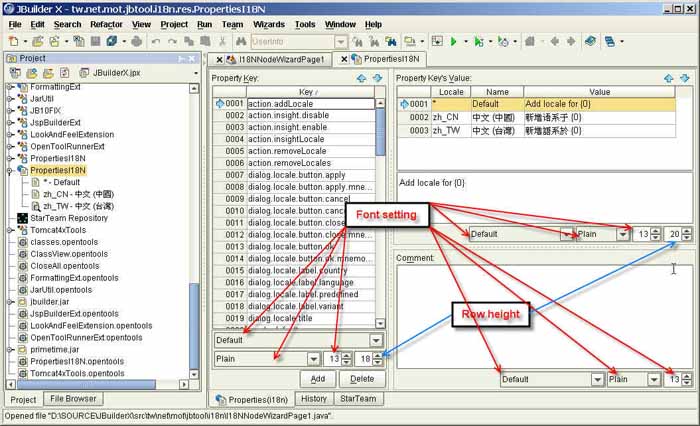
- Properties(i18n) node editor - arrange column header order
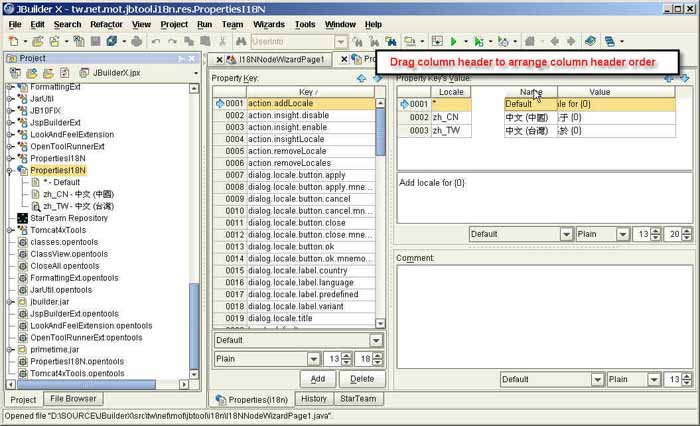
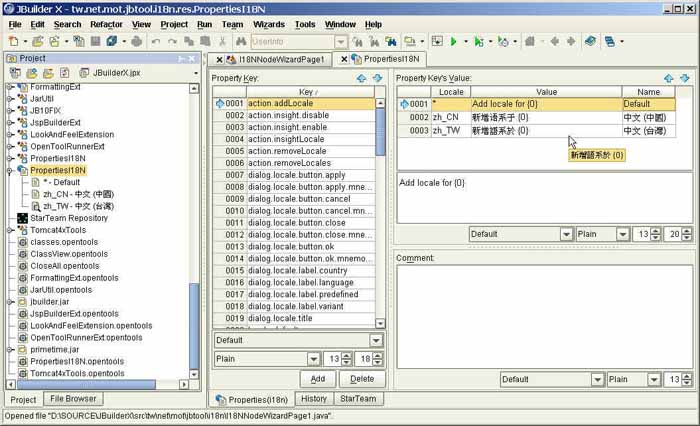
- Add additional locale to exist Properties(i18n) node
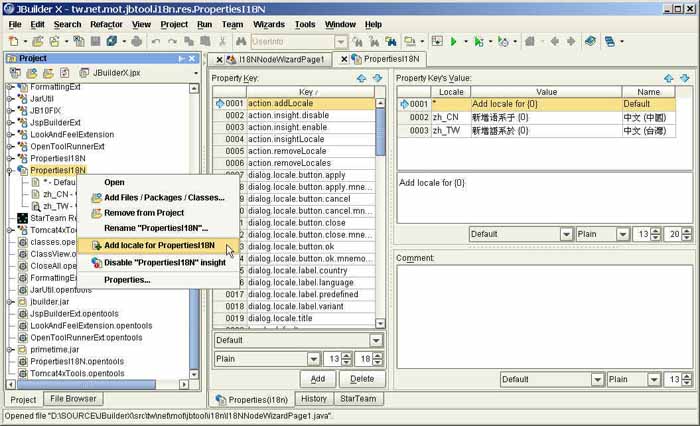

- Change Properties(i18n) node properties
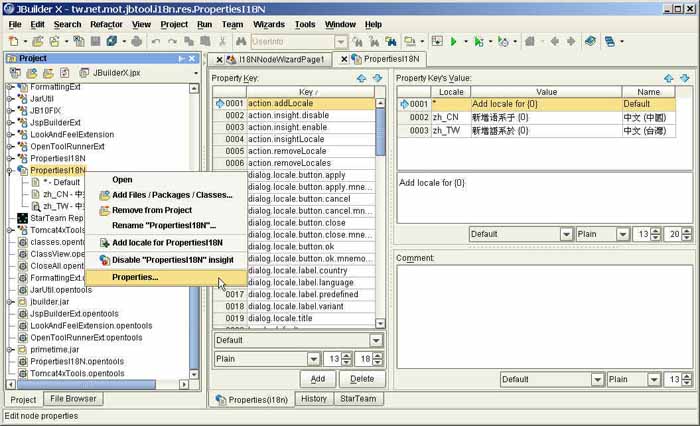
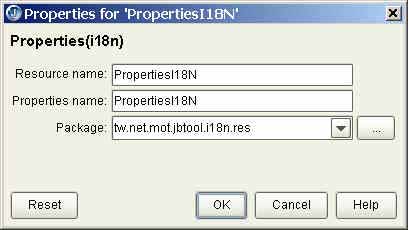
- Open single *.properties file
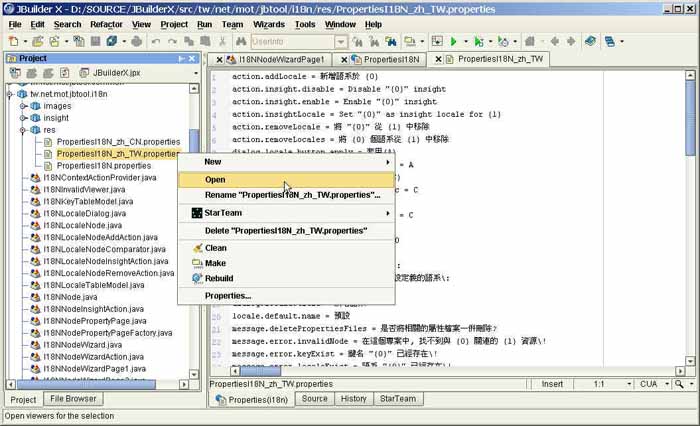
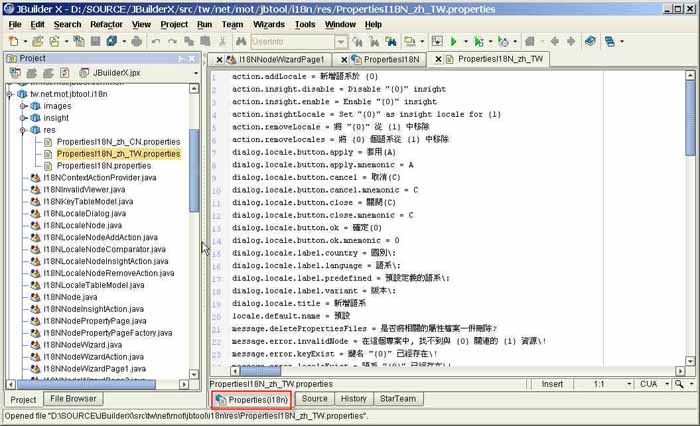
Warning: Don't edit properties file and Properties(i18n) node at the same time, or you may lost synchronization between them.
- Properties Insight
- Trigger Properties Insight
a. Between opening " and closing ", press CTRL+SHIFT+P
b. Type opening " to trigger Properties Insight
Note: Properties Insight share the same setting of Member Insight(delay time and color schema)
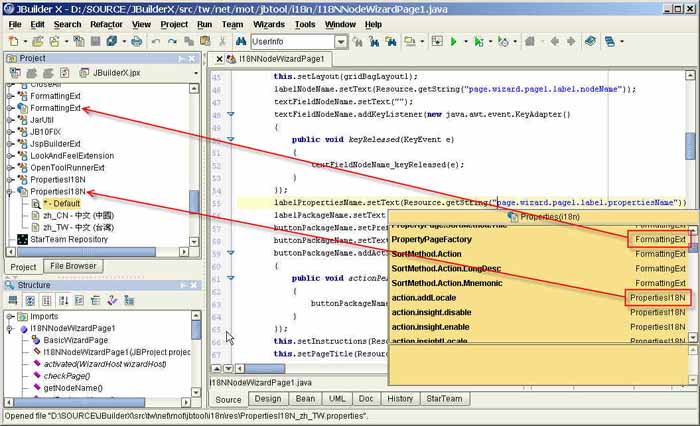
- You can select which locale to use in Properties Insight
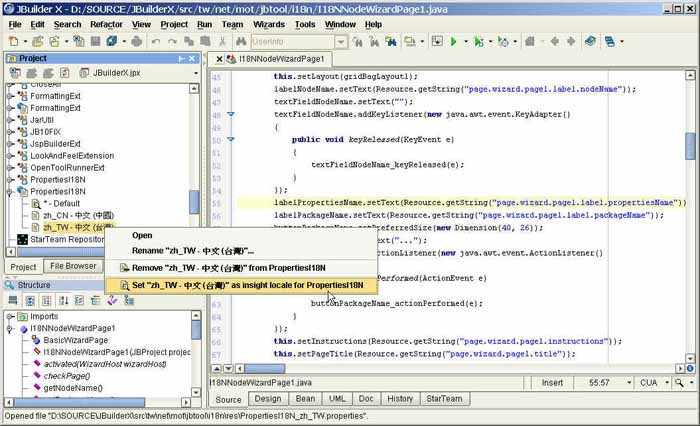
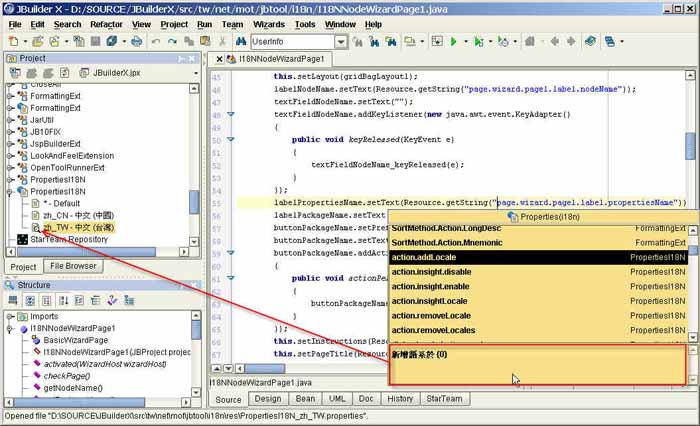
- You can disable a Properties(i18n) node in Properties Insight
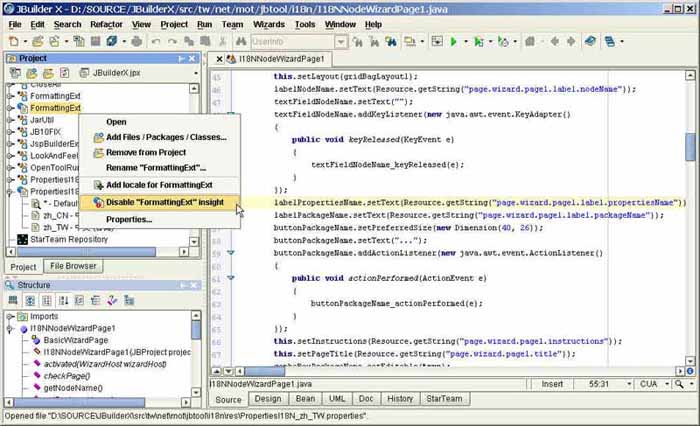
|