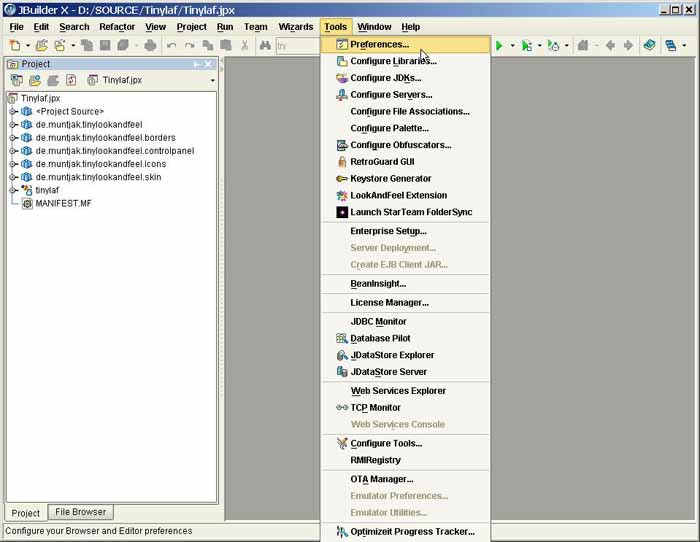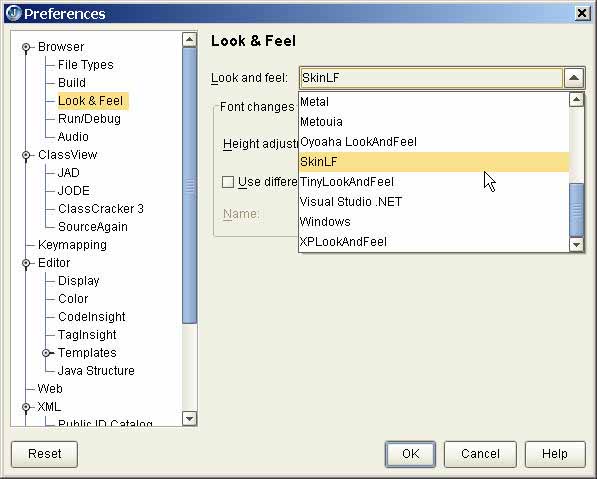- Setup
- Launch setup dialog
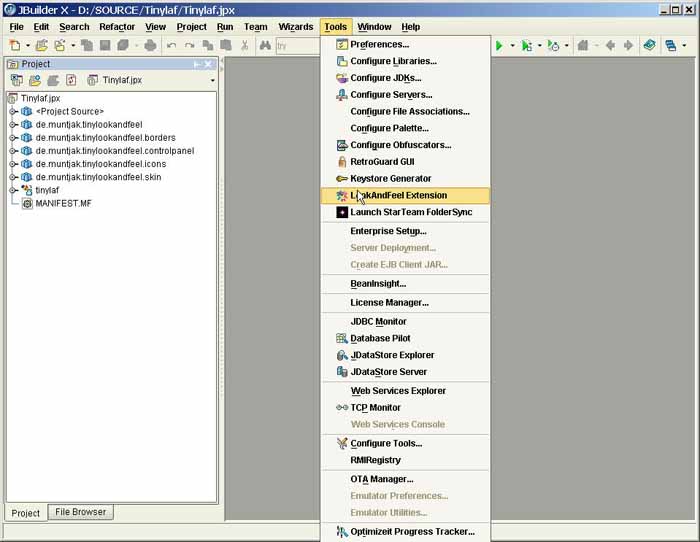
- General setting
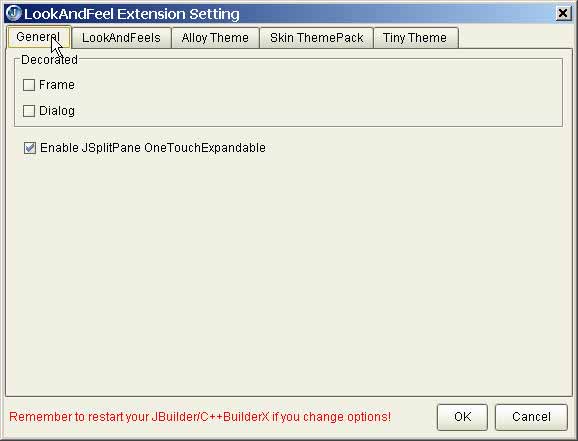
- Additional LookAndFeels
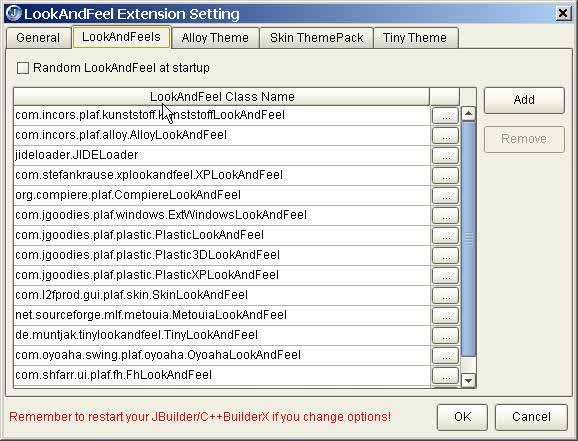
- Alloy Theme (If Alloy installed)
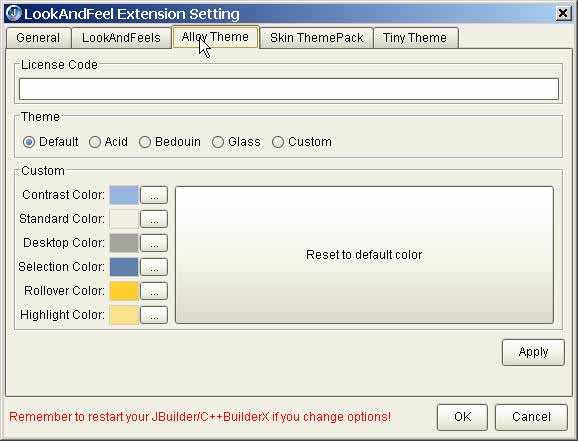
- Skin ThemePack(If Skin installed)
Note: Skinlaf 1.2.7 default themepack seems has some problems with ProjectView popup menu, so you had better to install additional themepack here.
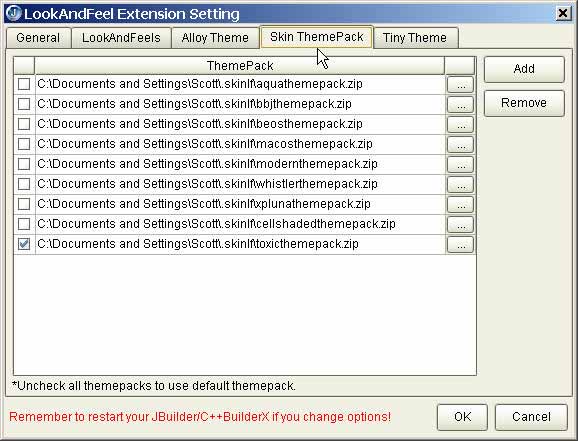
- Tiny Theme(If installed)
Note: Tinylaf has some problems in ContentView tabs, I had made an alternated Tinylaf 1.2.1. You can download below.
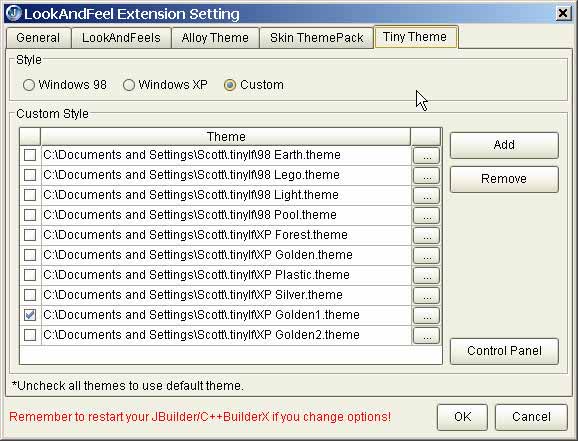
- Launch setup dialog
- Select LookAndFeel