- ProGuard Utility
- Open Archive/Native Executable Node's properties
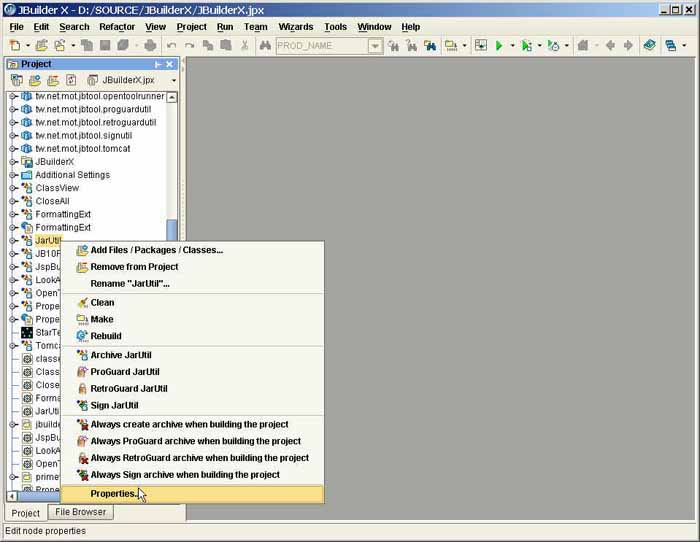
- Set ProGuard options (Please refer to ProGuard manual for options' detail)
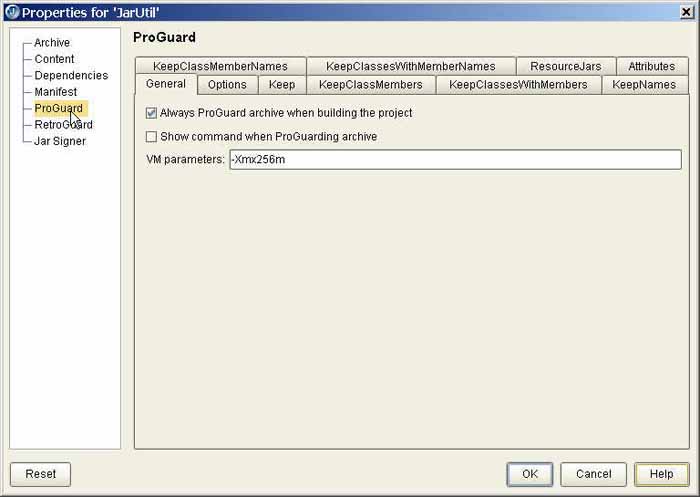
- View ProGuard manual
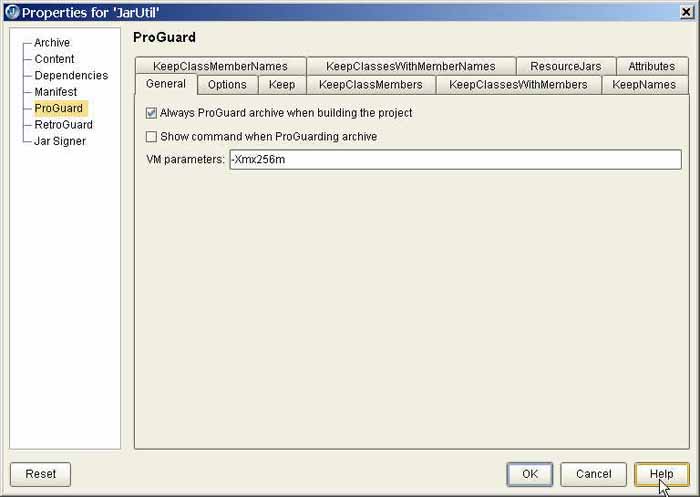
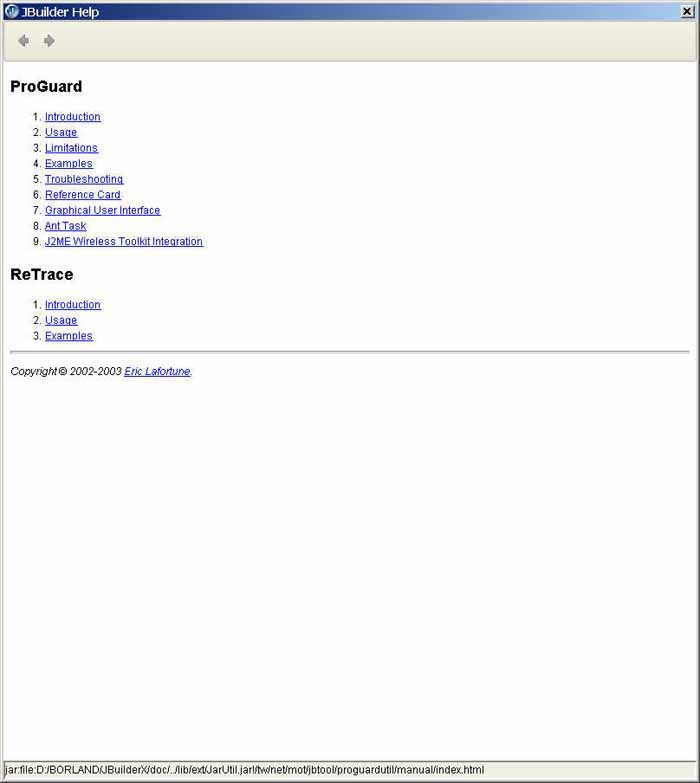
- Open Archive/Native Executable Node's properties
- RetroGuard Utility
- Open Archive/Native Executable Node's properties
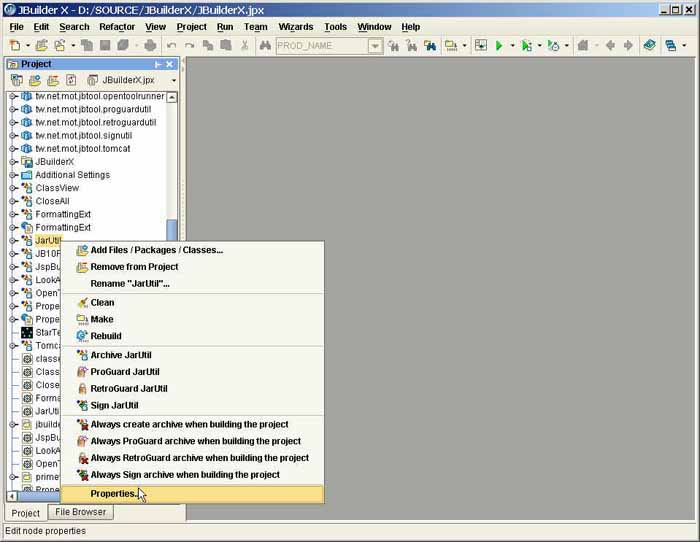
- Set RetroGuard options (Please refer to RetroGuard manual for options' detail)
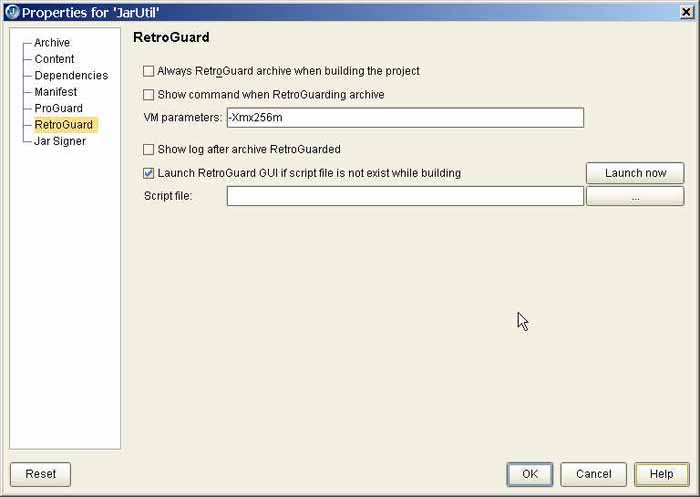
- Launch RetroGuard build-in script generator to generate script file for obfuscating
- From Archive/Native Executable Node's properties
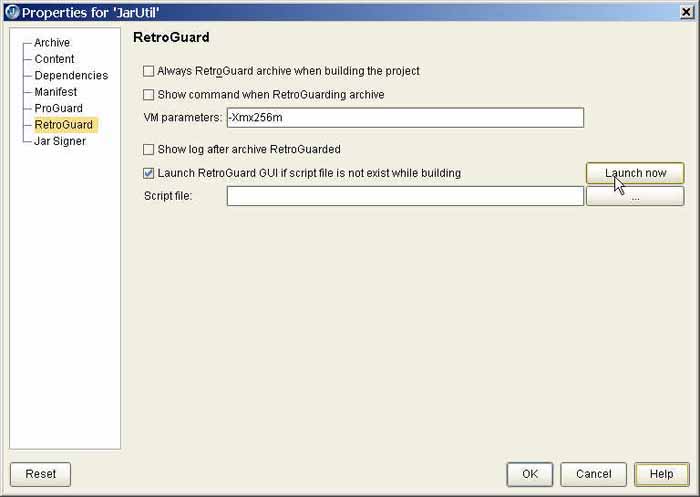
- From main menu
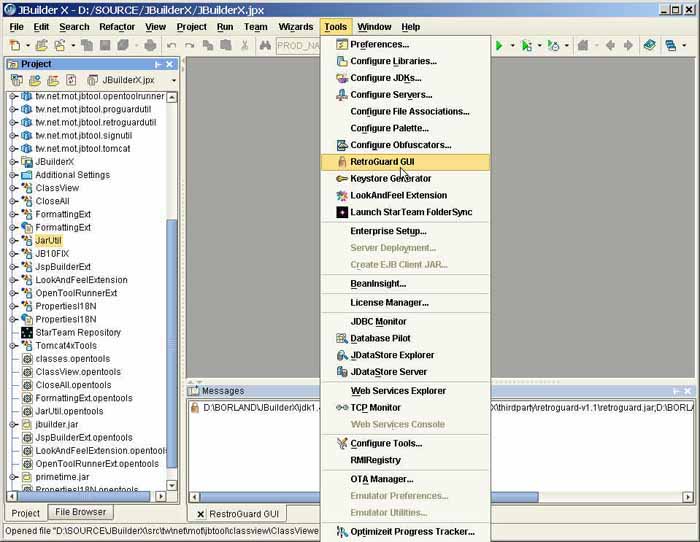
- RetroGuard build-in script generator

- From Archive/Native Executable Node's properties
- Set script file
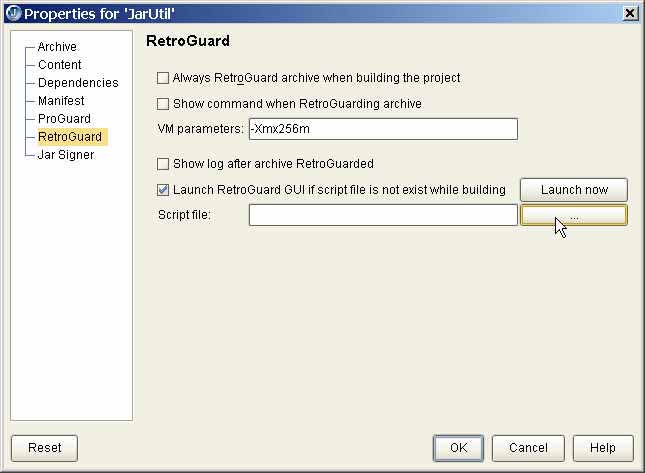
- Open Archive/Native Executable Node's properties
- JarSigner Utility
- Open Archive/Native Executable Node's properties
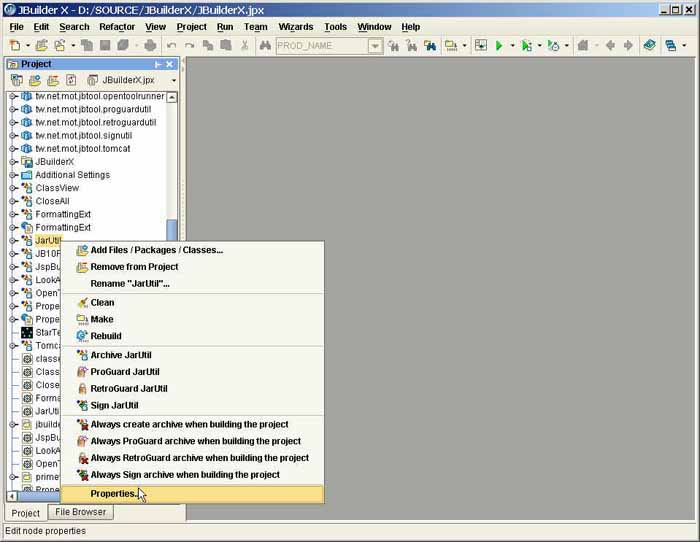
- Set JarSigner options
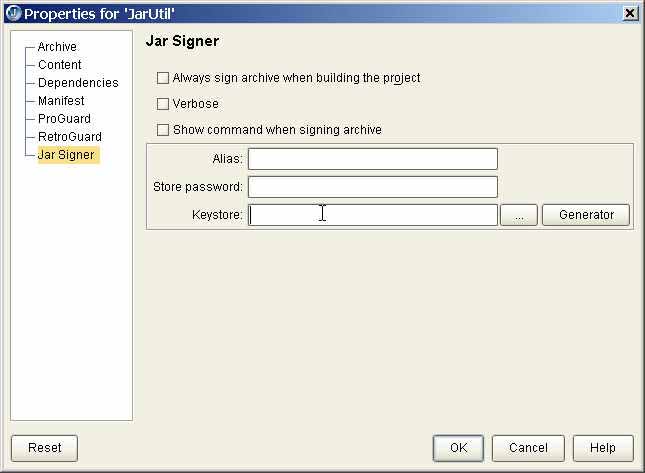
- Select Keystore file
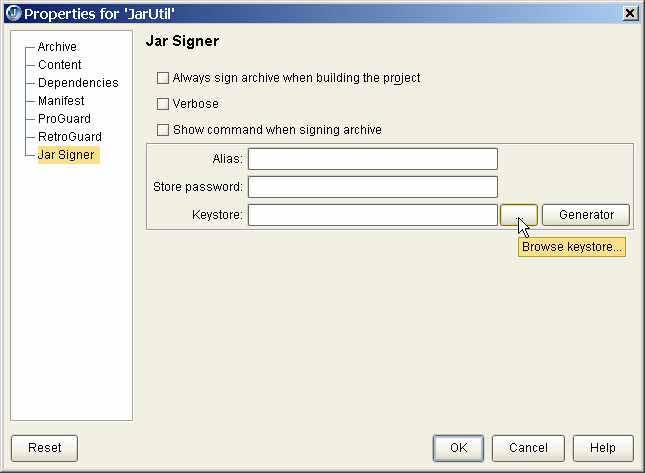
- To generate Keystore file
- From Archive/Native Executable Node's propertie
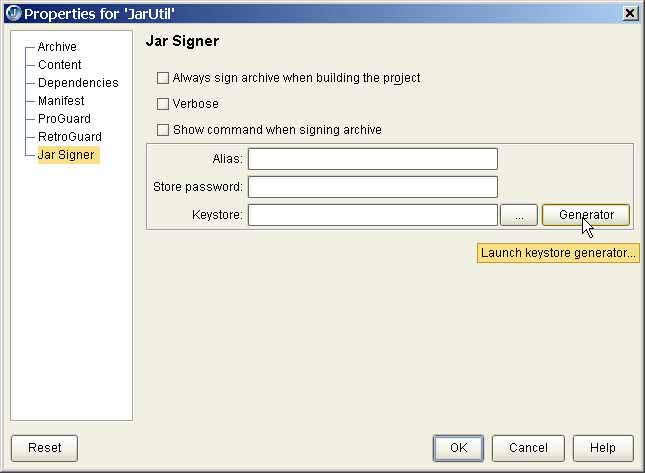
- From main menu
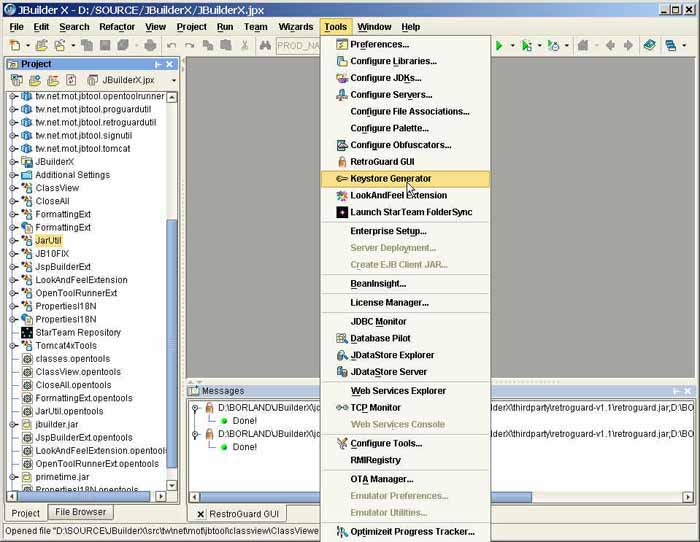
- Keystore generator
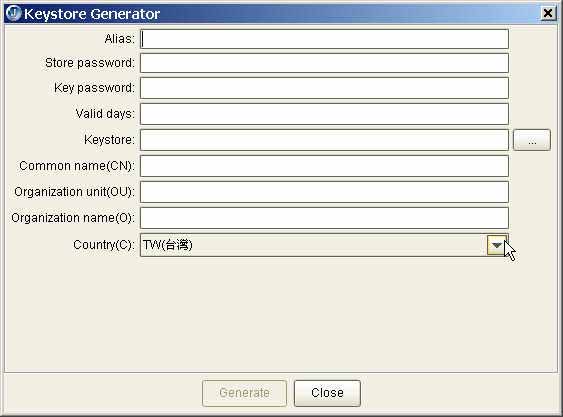
- From Archive/Native Executable Node's propertie
- Open Archive/Native Executable Node's properties
- Rebuild/Make...
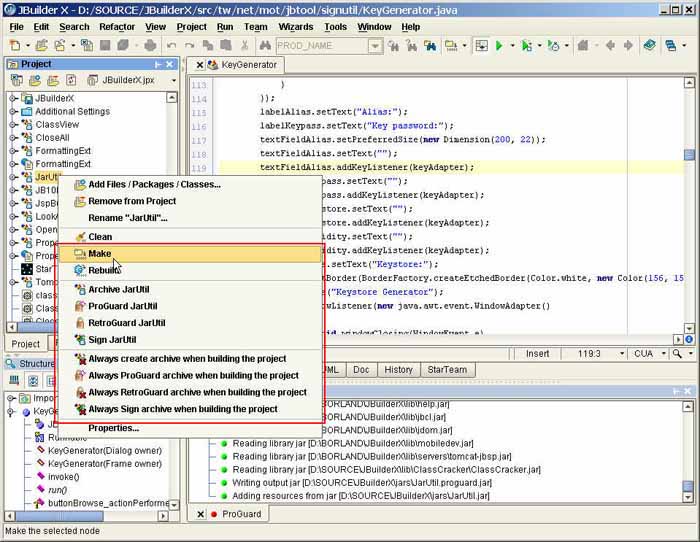
JarUtil will deal with your jar/native executable in the following order:- Generate jar (JBuilder build-in)
- ProGuard jar (If ProGuard enabled)
- RetroGuard jar (If RetroGuard enabled)
- Sign jar (If JarSigner enabled)
- Generate native executable (If node is Native Executable)
